As you’ve probably already noticed, Ubuntu shows Amazon ads in Unity Dash search results. Here is the quick guide how to disable it in Ubuntu.
First open System Setting on the Launcher, then click Security & Privacy.

Under Search tab, turn off “When searching in the dash: Include online search results”

Just so easy!
First open System Setting on the Launcher, then click Security & Privacy.
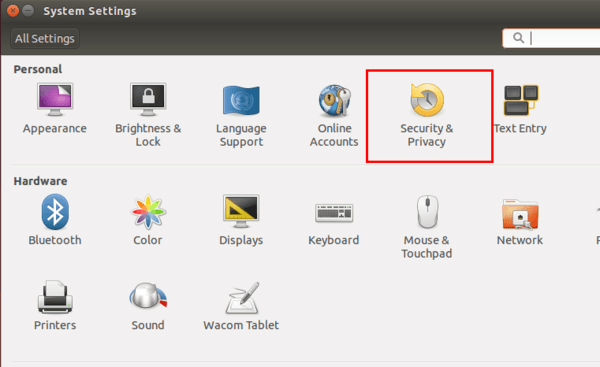
Under Search tab, turn off “When searching in the dash: Include online search results”
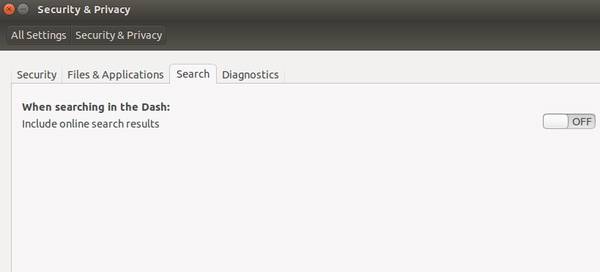
Just so easy!
Comments
Post a Comment