
Shotcut, free and open-source cross-platform video editor, has reached the 17.03 release a few days ago with performance and stability improvements.
Shotcut 17.03 changelog:
- Converted the track toggle buttons to icons.
- Now, you can press Del or Backspace to delete a selected item in the Recent panel.
- Playback now pauses at the out point in the Source player. (After pause, you can press play again to continue beyond the out point.)
- Some stability improvements.
- Performance boost for Size & Position and Rotate filters on multi-CPU systems.
How to Install Shotcut 17.03 in Ubuntu 16.04 / 16.10:
Shotcut is now available as SNAP for Linux. You can easily install it in Ubuntu 16.04 and higher via following steps:1. For those who’ve never installed a Snap package, open terminal (Ctrl+Alt+T) and install snapd via command:
sudo apt install snapd Type in your password (no visual feedback) when it asks and hit Enter.
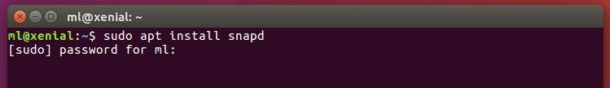
2. Now simply run command to install shotcut:
sudo snap install --classic shotcut
Prefer using Ubuntu Software? After installing snapd, you can install the snap package by searching shotcut:

Uninstall:
To remove the snap version of Shotcut video editor, either use Ubuntu Software App or simply run command:
sudo snap remove shotcut
Comments
Post a Comment