
Shutter is the best feature-rich screenshot program for Ubuntu Linux. With it, you can take a screenshot of a specific area, window, your whole screen, or even of a website – apply different effects to it, draw on it to highlight points, and then upload to an image hosting site, all within one window.
Shutter is a free, and open-source software available in Ubuntu Software Center. But Canonical does not provide updates for this software, while Shutter is still under active development.
So here’s how to install the latest release of this screenshot tool and keep it up-to-date by receiving future updates via Software Updater.
1. To get started, first add the official PPA repository into your system by running below command in terminal:
sudo add-apt-repository -y ppa:shutter/ppa
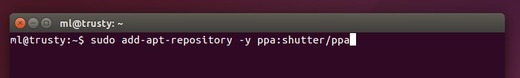
The PPA so far supports Ubuntu 12.04, Ubuntu 14.04, Ubuntu 14.10, Ubuntu 15.04 and Linux Mint 13/17.
2. After adding the PPA, run below commands to refresh system cache and install Shutter:
sudo apt-get update sudo apt-get install shutterAnd you can always upgrade Shutter through Software Updater once a new release is out!
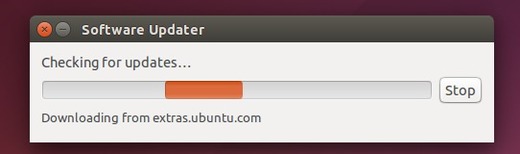
Comments
Post a Comment