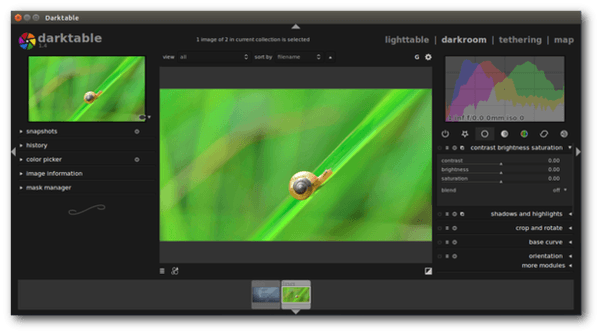
A new release of Darktable, an open source photo workflow software, was announced a few days ago with various improvements, new camera support and translation updates.
Darktable 1.6.4 changelog, according to the release note:
General improvements:
- major rawspeed update
- facebook exporter update (first authentication usability should be much better now)
- first run opencl benchmark to prevent opencl auto-activation if GPU is obviously slower than CPU
- lensfun cornercase fixes
- some mask cornercase fixes
- zonesystem now updates it’s gui when number of zones changes
- spots iop updates
- ui_last/gui_language should work more reliably now
- internal lua updated from 5.2.3 to 5.2.4 (distro typically use their own version of lua)
- gcc 5 should build now
- Canon Digital Rebel (non-european 300D)
- Nikon D5500 (experimental)
- Olympus E-M5 Mark II (experimental)
- Samsung NX500 (experimental)
- Sony A77 II
- Fujifilm X-E2
- Olympus E-M5 Mark II
- Canon 7D Mark II
How to Install/Upgrade Darktable in Ubuntu/Linux Mint:
For Ubuntu 14.04, Ubuntu 14.10, and Linux Mint 17, the new release is available for upgrade in PPA repository.
1. Open terminal from the Dash, Menu, or by pressing Ctrl+Alt+T on keyboard. When it opens, run command to add PPA:
sudo add-apt-repository ppa:pmjdebruijn/darktable-release
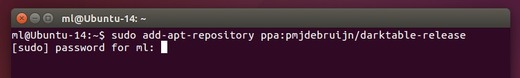
2. After adding the PPA, you should be able to upgrade the software through Software Updater (or Update Manager):

Or you can run below commands one by one to install it from terminal:
sudo apt-get update sudo apt-get install darktableThat’s it. Enjoy!
Comments
Post a Comment