
This quick tutorial shows how to install Minecraft in Ubuntu 15.04 properly (i.e., create symbolic link and launcher), while minecraft website only provides a java archive for download.
Thanks to Cassidy James, an installer script has been made into PPA that automatically downloads the game archive from Mojang’s servers and installs it on your Ubuntu properly by adding a software launcher and creating a symbolic link. The game is installed against OpenJDK 7.
To get started:
Open terminal from the Dash, Application Menu, or by pressing Ctrl+Alt+T on keyboard. When it opens, run below command to add the PPA:
sudo add-apt-repository -y ppa:minecraft-installer-peeps/minecraft-installer

After that, you can either install Minecraft using Synaptic Package Manager after clicking Reload button, or run below commands one by one in terminal:
sudo apt-get update sudo apt-get install minecraft-installerOnce the installation done, you should be able launch the game from the Dash or Menu. Enjoy!
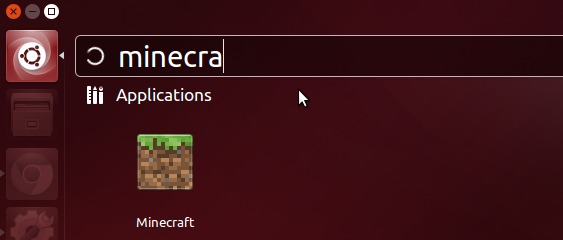
Comments
Post a Comment