KDE Plasma offers most beautiful desktop environment for Ubuntu users. If you want to install it on your system, this article will help you to do this. You will feel the next level of graphical environment on Linux system. KDE Plama desktop allows you of organize your desktop as you want.
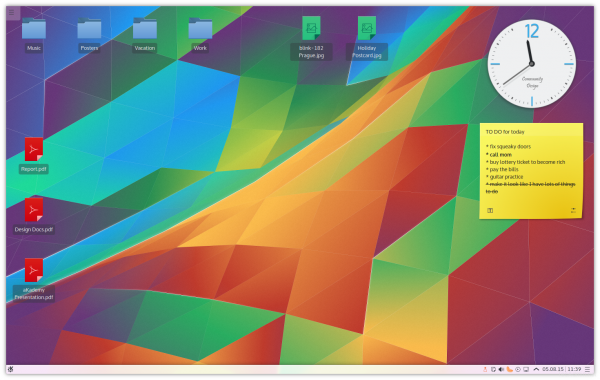
Install KDE Plasma Desktop
KDE Plasma desktop latest packages are available under
kubuntu-ci/stable PPA. Use the following commands to add this PPA to your system and install plasma-desktop package.
$ sudo add-apt-repository ppa:kubuntu-ci/stable $ sudo apt-get update $ sudo apt-get install plasma-desktop
Remove Changes
KDE plasma is a good desktop environment, but you still don’t like it, then you can revert all changes with following command.
$ sudo apt-get install ppa-purge $ sudo ppa-purge ppa:kubuntu-ci/stable
Thanks for Visit Here
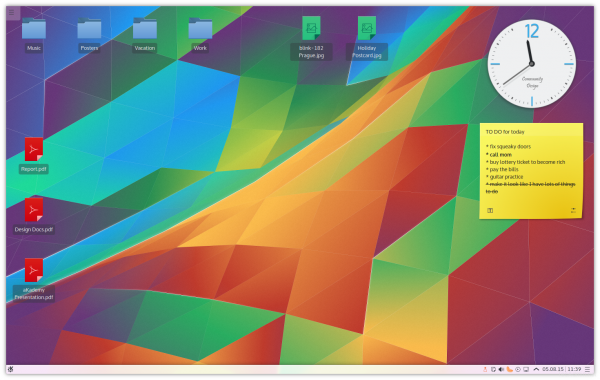
Comments
Post a Comment